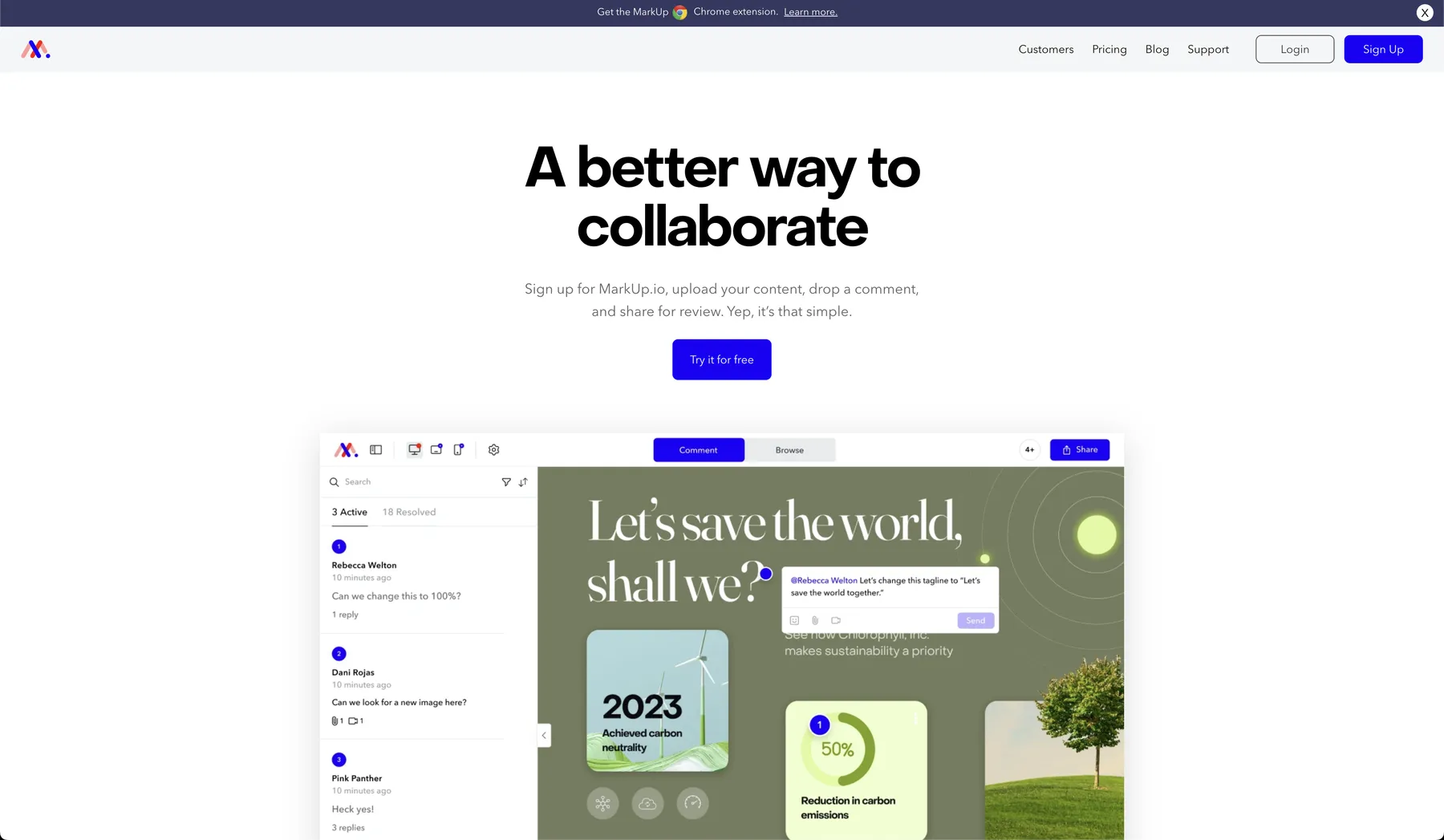%201-pichi.avif)
Why is my page speed insights score lower after a certain period of time?
Auteur:
The page speed insights score measurement may vary from time to time. Even if you are not an expert, you can see that one measurement is not the other. Even measurements immediately after each other sometimes differ by a few points. However, it makes sense to find out your Pagespeed Insights score. In this article, we'll tell you why.
What exactly does Pagespeed do?
Google's Pagespeed Insights tool measures a number of important parts that your website must meet in order to be used properly by anyone who may be able to visit it. These parts can sometimes be adjusted from time to time. This therefore falls under the heading of “time dependency”. Your measurement/score does not belong to the website on a timeless graph, but instead, on the x-axis, they belong to a certain date + time. More simply, the measurement you take now is part of today's circumstances and not tomorrow's.
Fluctuations in page speed scores
The fluctuations in Pagespeed scores are therefore due to certain dependencies. Think, for example, of third-party code: Google Analytics is one example. If you provide a website with the Google Analytics tag, that small script should send a signal to Google and get a response. Sometimes this may take just a millisecond longer than the other.
This dependence on others is what we call third-party dependencies. But these are not the only ones that cause fluctuations in page speed scores. For example, servers can be busy with a process from one moment to the next. The response time of the server on which your website lives can therefore just not finish its tasks and the website serves a fraction later than before.
All these influences result in fluctuations and can surprise even seasoned page speed insights devs!
Why Pagespeed Insights scores are falling
If you notice that your PageSpeed Insights score decreases over time, it could be for a number of reasons:
- Adding more content: Adding more content, such as images, videos, and other media, to your website may slow down your website's loading time and lower your PageSpeed Insights score.
- Outdated website infrastructure: Technologies and infrastructure are constantly evolving and improving. If your website is not up to date and is not optimized for the latest technologies, this can affect the speed of your website and lower your PageSpeed Insights score.
- Increase in traffic: As your website receives more traffic, the server may take longer to process requests and load pages, which may lower your PageSpeed Insights score.
- Incorrect server configuration: A misconfiguration of your server, such as not using a Content Delivery Network (CDN), can delay the loading time of your website and lower your PageSpeed Insights score.
- Redundant code and plugins: Using redundant code and plugins can slow down your website's speed and lower your PageSpeed Insights score.
Improving PageSpeed Insights
To improve your PageSpeed Insights score, it is important to investigate these factors and make improvements. For example, you can optimize images for faster loading times, switch to a faster hosting provider, or remove redundant code and plugins. By making these improvements, you can increase your PageSpeed Insights score and provide your users with a faster and better performing website.